Also Read
A step-by-step guide for creating Cloudfront distributions for V2Ray with Ingnix With Amazon Web Hosting Services, with a major focus on V2ray and the best method for AWS-hosted SNI. However, this process is done after installing V2ray onto your server to boost your VPN speed and add an extra security layer to your V2ray VPN traffic. As a trial, AWS provides 50GB of free data usage on their Cloudfront platform to new accounts.
This process requires you to have a verified Amazon Web Hosting account and a domain name pointed to your V2Ray-installed server with an already extracted VMESS.
Creating an Amazon Web Hosting Service Account
Go to the AWS official website and create an account with your real details.

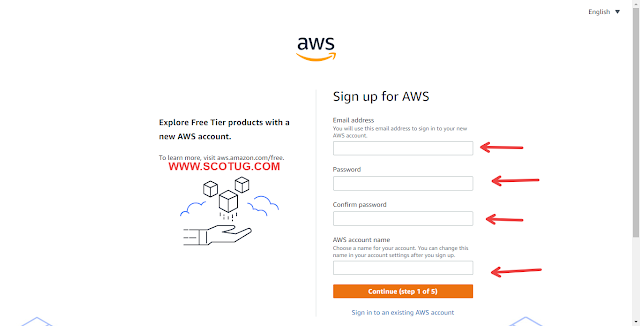
Make sure to use the correct details, which should be similar to your credit card details, to avoid your free trial getting canceled due to fraud detection. Your account will undergo verification, and it takes between 20 and 30 minutes.
How to Make a Cloudflare Distribution
In the following steps, you will be directed briefly to CloudFront distribution creation, and kindly pay attention to both the screenshots and the text directions.
On your AWS account dashboard search bar, search and select "Cloudfront"
The photo below shows a sample of successfully created Cloudfront distributions with a major focus on V2ray.








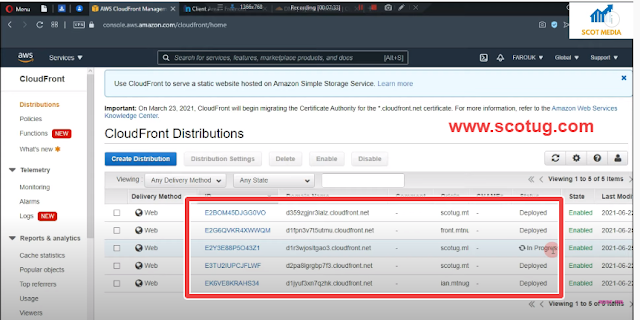



0 Comments